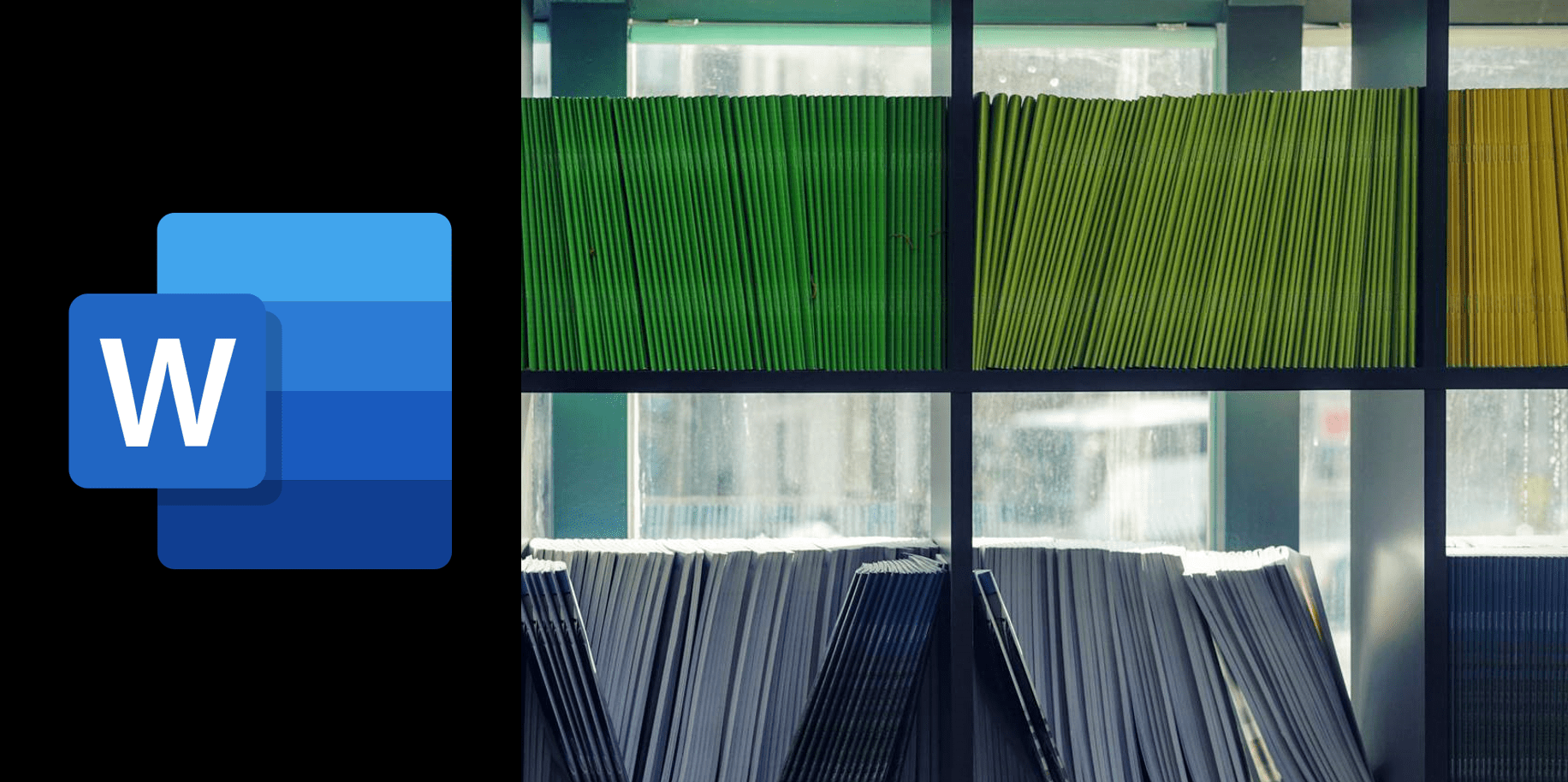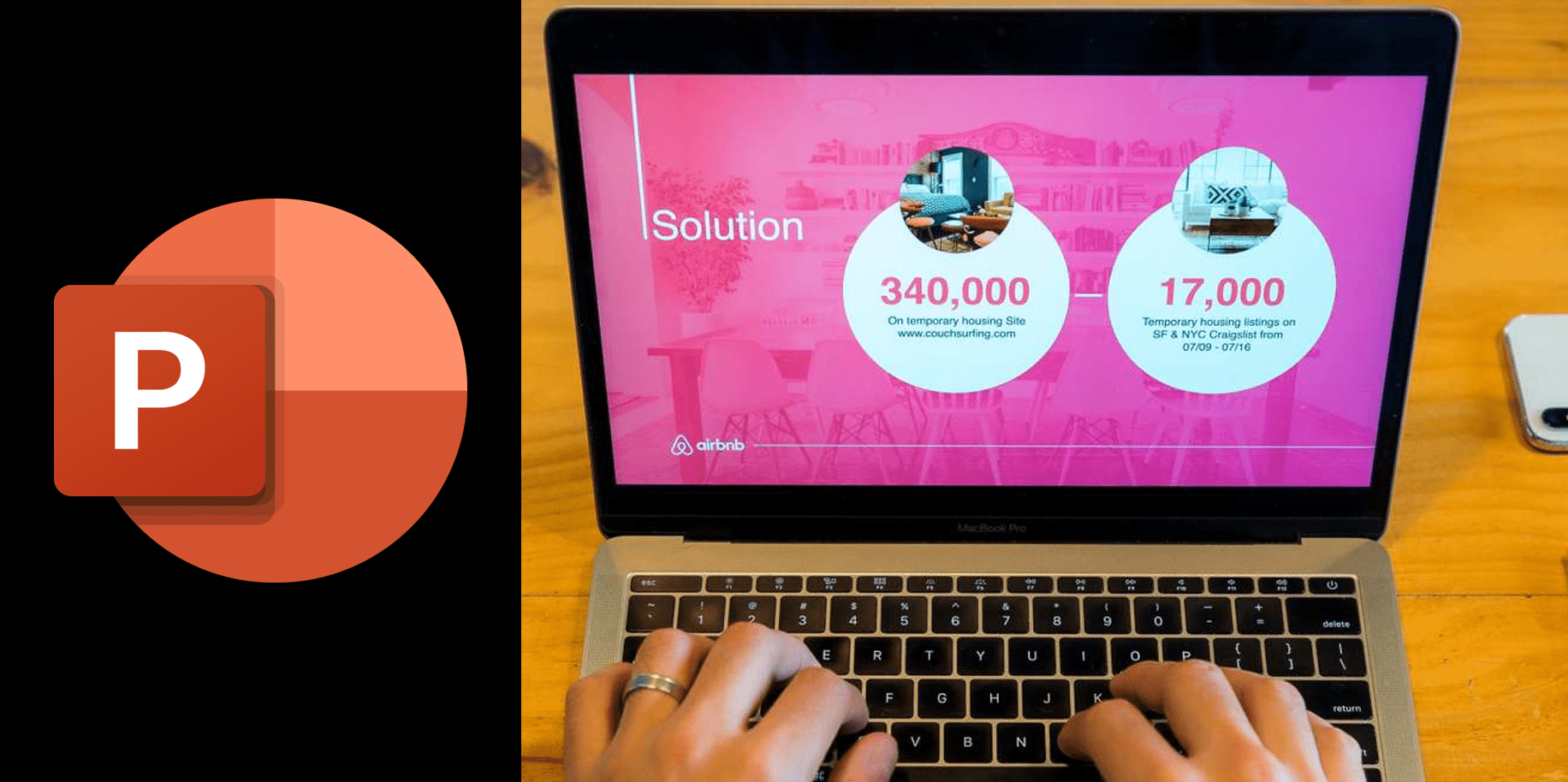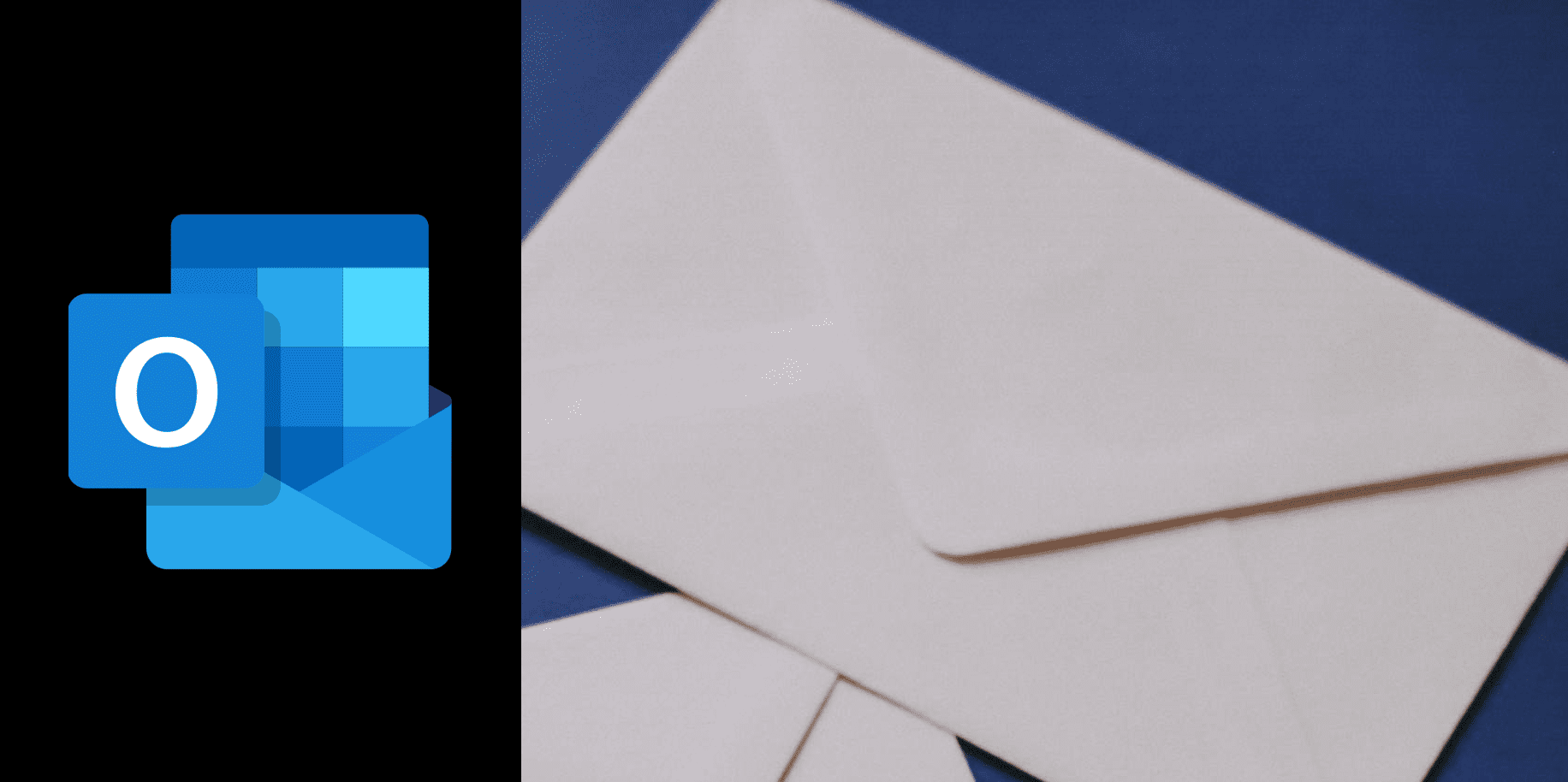Demonstrate that you have the advanced skills needed to get the most out of Office by earning a Microsoft Office Specialist: Expert certification in multiple Office programs. These courses prepare you for the MOS exams. MOS exam not included.
5 Online Courses
Online Mentor Support
Course overview
- If you’re looking for a MOS Course (Microsoft Office Specialist) – you’re in safe hands with IACT. There are 3 levels of MOS Certification to achieve:
- MOS Specialist – You can be a MOS Specialist in one of the following Microsoft applications:
- Excel
- Word
- PowerPoint
- Outlook
- Access
To obtain these levels you complete our course is your chosen application, you’ll then be ready to pass the Microsoft exam in that topic.
- MOS Expert: You can be a MOS Expert in one of the following Microsoft applications:
- Excel
- Word
To become an expert you need to complete the Advanced course in your chosen application. You can then take the Microsoft exam.
To earn a Microsoft Office Specialist: Expert certification, complete the following requirements:
Earn a Microsoft Office Specialist Associate certification by passing three of the following Associate exams:
Pass any two of the following three Expert exams:
- IACT’s 5 Course package will prepare you for the MOS Exams.
Skills you’ll learn
- Understand Excel to an advanced level
- Use Excel to save time when dealing with data
- Create letters, memos, reports and other documents with Word
- Create professional presentations in PowerPoint
- Sort and organize e-mail messages with Outlook
- Learn practical methods to sort and filter your data with Access
Who would benefit
- Anyone working with Microsoft Office will find these courses beneficial.
- Office executives
- Sales executives
- Managers
- Administrators
- Finance teams
- Marketing departments
- Anyone wishing to acquire and demonstrate professional level expertise in the Microsoft Office suite.
Why take this course
On completion, you will be an Office user with an in-depth knowledge of all the Microsoft Office applications that are used on a daily basis. . The key benefits are:
- Receive and industry recognized certification
- Gain the skills necessary to progress in any job
- Have the ability to efficiently use the Office suite
- Open a wide array of opportunities for yourself at work and at home
Certification
- At the end of each course you’ll be ready to take the Official Microsoft Office Specialist Certification in that topic. When you achieve your MOS Exam Certification, a digital badge is awarded that you can proudly display in your résumé, in emails, or on your social media profiles.
- At the end of the course, you’ll be Certified by the Irish Academy of Computer Training.
- CPD Certification

Requirements
Ideally you would have a basic understanding of Word, Excel and Outlook.
To become a Microsoft Certified MOS Master candidates must pass all the corresponding MOS examinations based on a computer based simulation
- Software is provided in the Classroom and Live Virtual options
Learning paths
- Part of IACT’s Microsoft 365 Learning Path
Why choose IACT
- Ireland’s leading training provider for 30 years
- Full-time Certified Trainers who use the software every day
- Smaller class sizes to accelerate learning
You'll be fully prepared to earn your MOS Badges with our 5 Course Package
This Advanced Excel Course will supercharge your Microsoft Excel Skills to the next level. You’ll learn how to be an expert at Functions, Formulas, Pivot Tables, PowerPivot and lots more.
Suitable for more advanced Word users. You will learn the skills to take advantage of the more powerful features available in Word.
Become a PowerPoint expert. Learn advanced techniques for create dynamic and engaging presentations in Microsoft PowerPoint. Go beyond basics and start telling compelling stories
Suitable for all office users or anyone new to the applications. You will learn the foundations of Outlook and Calendar. If you are new to these applications, or want to brush up your skills, this course will benefit you.
Suitable for all Access users or anyone new to the application. You’ll learn the foundations of using and understanding an Access database, and be confident in moving around its environment.
5 CPD Certified Courses – outlines and MOS Badges
Microsoft Office Specialist: Microsoft Excel Expert (Excel and Excel 2019)
This course covers the advanced tools in Excel. You’ll learn how to create custom cell formats. You’ll start to learn about Pivot Tables, the slicer tool, Macros and how to record steps to common tasks. You’ll learn how to trace and watch changes with cells and formulae
Demonstrate that you have the skills needed to get the most out of Excel by earning the Microsoft Office Specialist: Excel Expert Certification. This certification demonstrates competency in creating, managing, and distributing professional spreadsheets for a variety of specialized purposes and situations.
An individual earning this certification has approximately 150 hours of instruction and hands-on experience with the product, has proven competency at an industry expert-level and is ready to enter into the job market. They can demonstrate the correct application of the principal features of Excel at an expert-level and can complete tasks independently.
Microsoft Office Specialist: Microsoft Word Expert (Word and Word 2019)
Demonstrate that you have the skills needed to get the most out of Word by earning the Microsoft Office Specialist: Word Expert Certification. This certification demonstrates competency in creating and managing professional documents for a variety of specialized purposes and situations.
An individual earning this certification has approximately 150 hours of instruction and hands-on experience with the product, has proven competency at an industry expert-level and is ready to enter into the job market. They can demonstrate the correct application of the principal features of Word at an expert-level and can complete tasks independently.
Microsoft Office Specialist: PowerPoint Associate (PowerPoint and PowerPoint 2019)
This course teaches how to use this presentation tool to its best advantage. The course will explain how to harness PowerPoint 2016 to produce eye catching, effective and professional presentations that look a step above the rest.
Demonstrate that you have the skills needed to get the most out of PowerPoint by earning the Microsoft Office Specialist: PowerPoint Associate Certification. This certification demonstrates competency to create, edit, and enhance presentations and slideshows.
An individual earning this certification has approximately 150 hours of instruction and hands-on experience with the product, has proven competency at an industry associate-level and is ready to enter into the job market. They can demonstrate the correct application of the principal features of PowerPoint and can complete tasks independently.
Microsoft Office Specialist: Microsoft Access Expert (Access and Access 2019)
This course guides new Access users through the powerful Microsoft Access program introducing them to the concepts and ideas behind relational databases. The course explains the structure, design and capabilities of databases and covers automation using the VBA programming language.
Demonstrate that you have the skills needed to get the most out of Access by earning the Microsoft Office Specialist: Access Expert Certification. This certification demonstrates competency in database design principles.
An individual earning this certification has approximately 150 hours of instruction and hands-on experience with the product, has proven competency at an industry expert-level and is ready to enter into the job market. They can demonstrate the correct application of the principal features of Access and can complete tasks independently.
Microsoft Office Specialist: Outlook Associate (Outlook and Outlook 2019)
This course teaches you everything you need to know about this powerful application. You’ll learn how to harness all elements of this tool, learn about Outlooks contact management and how to integrate Outlook with the rest of the Office suite.
Demonstrate that you have the skills needed to get the most out of Outlook by earning the Microsoft Office Specialist: Outlook Associate Certification. This certification demonstrates competency to customize the Outlook user interface format message content, create or insert graphic elements, and send and respond to emails and meeting requests.
An individual earning this certification has approximately 150 hours of instruction and hands-on experience with the product, has proven competency at an industry associate-level and is ready to enter into the job market. They can demonstrate the correct application of the principal features of Outlook and can complete tasks independently.
Contact us.
We'll reply quickly.
Enquiry
I understand that my personal data is being processed in accordance with the privacy notice and accept the terms and conditions of use.