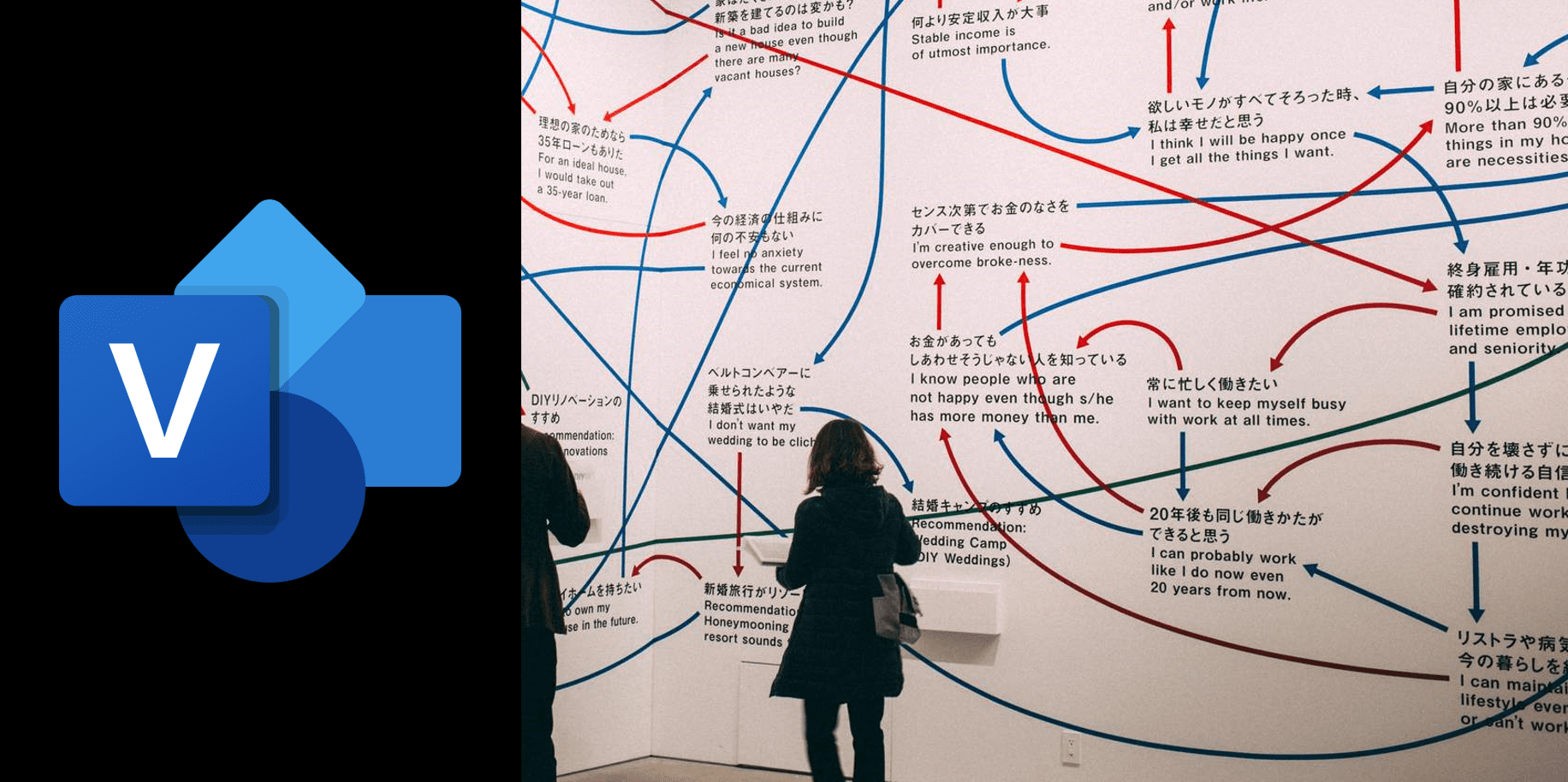This Microsoft Visio Course will show you how to create diagrams like flow-charts and business process diagrams. This course teaches how to get the most from this powerful package.
Suitable for All Levels
1 Day Course
Certification Awarded
Study Materials
Learning options for this course
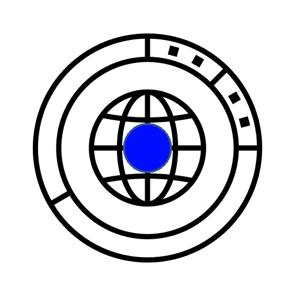
Private Company
This course can be customised to your requirements and delivered exclusively to your employees at your premises, our centre, or globally as a live session.
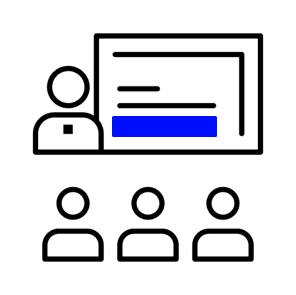
Public Classroom
This course can be taken in a classroom setting at our Training Centre in Dublin 2. Maximum class size is 12 learners. Full interaction with expert trainers.

Live Virtual Classroom
Daytime or evenings using iLiveLearning. Full interaction with the trainer, just like in the classroom. Software provided, all you need is a computer / laptop.
Course overview
- Visio is a superb design package which makes creating diagrams like flow-charts and business process diagrams a snap. This course teaches how to get the most from this package. It will explain the details of a process chart, connectors, managing shapes, layering and shape properties. Attendees will explore the techniques for producing professionally finished process charts and discover the full use of Visio in their workplace.
Skills you’ll learn
- Create a Visio drawing using the best match template available
- Set up of the drawing page
- Plan a flow chart with correct shapes and connectors
- Use hyperlinks and layers within a drawing
- Set up customised stencils and templates
Who would benefit
- New and existing users of VISIO wishing to gain the most from the package.
Why take this course
- To learn how to create drawings using Visio templates. To be able create drawings using the Visio drawing tools and create templates for custom drawings. To benefit from all the techniques that Visio equips the user with in order to create drawings in minutes. To understand the benefits and usage of layers in Visio. Learn to integrate Visio with other applications in Windows.
Certification
- At the end of the course, you’ll be Certified by the Irish Academy of Computer Training.
- CPD Certification

Requirements
- No prior knowledge is needed
- Software is provided in the Classroom and Live Virtual options
Learning paths
- Part of IACT’s Microsoft 365 Learning Path
Why choose IACT
- Ireland’s leading training provider for 30 years
- Full-time Certified Trainers who use the software every day
- Smaller class sizes to accelerate learning
Course curriculum
Section 1: Visio
- Explore the Drawing Environment
- Work with Visio Shapes on a drawing page
- Setting up the drawing page
- Working with Shapes
- Working with Text and their link to shapes
- Printing options
Section 2: Connected Drawings
- Using Connectors
- Methods of Connecting
- Editing Connection points
- Arranging Shapes
- Different types of connected templates available
Section 3: Organisational Charts
- Using the Org Chart Template
- Using the Organizational Chart Wizard
Section 4: Creating Shapes and Layers
- Creating Simple Shapes
- Positioning Shapes
- Working with shapes in a group
- Organizing your shapes with layers
Section 5: Creating Stencils, Templates and Styles
- Creating Stencils and saving them
- Creating templates, saving them and using them with a team
Section 6: Other Template types
- Calendar templates
- Timelines
- PERT / Gantt Diagrams
- Network Drawings
Contact us.
We'll reply quickly.
Enquiry
I understand that my personal data is being processed in accordance with the privacy notice and accept the terms and conditions of use.