This four day course teaches programmers how to create web applications using ASP.NET. The course uses Visual Studio to develop examples with the Visual Basic language.
Intermediate
4 Day Course
Certification Awarded
Study materials
Learning options for this course
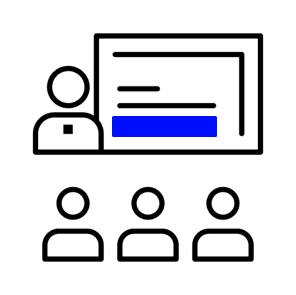
Classroom
This course can be taken at our Training Centre in Dublin 2. Socially distanced learning. Full interaction with expert trainers.

Virtual Classroom
Daytime or evenings using iLiveLearning. Full interaction with the trainer, just like in the classroom. Software provided.
Skills You will have at the end of the Course
Creating Web Forms.
Creating Razor pages.
Basics of MVC.
Creating Web Services.
Course overview
This course teaches you to create Web Sites using many different scenarios. You will use Web Forms, Web Pages (Razor) and MVC as your front end technologies while using Web Services and Web API to retrieve data from SqlServer databases using ADO .NET and the Entity Framework. You will also be exposed to the basics of Bootstrap and Knockout to see where and how open source elements can be incorporated into your solution.
Requirements
Some knowledge of developing applications using a language such as Visual Basic, Java, or JavaScript. A basic knowledge of HTML and CSS.
Certification
At the end of the course, you’ll be Certified by the Irish Academy of Computer Training

Who would benefit
An existing developer moving to the ASP .NET Web environment wanting to use Visual Basic.
Why take the Course
If you want to be able to develop front end Web Sites or the back end Web Services they are built on using the Visual Basic language.
Online Option
No
Course curriculum
Section 1 : Introduction
Section 2 : Web Forms
Section 3 : Accessing Data with ADO .NET
Section 4 : Design and Layout of your Web Site
Section 5 : Data Driven Application
Section 6 : Server Controls
Section 7 : Entity Framework Code First and Bootstrap Basics
Section 8 : Web Services Using Windows Communication Foundation (WCF)
Section 9 : ASP .NET Web Pages using Razor
Section 10 : Web API using Entity Framework Models
Section 11: Overview of Model View Controller (MVC)
Section 12 : Single Page Applications (SPA) using Knockout
Section 13 : Deployment
Contact us.
We'll reply quickly.
Enquiry
I understand that my personal data is being processed in accordance with the privacy notice and accept the terms and conditions of use.

