Beginner / Intermediate
4 Day Course
Certification Awarded
Study materials
Learning options for this course
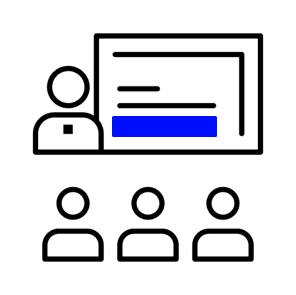
Classroom
This course can be taken at our Training Centre in Dublin 2. Socially distanced learning. Full interaction with expert trainers.

Virtual Classroom
Daytime or evenings using iLiveLearning. Full interaction with the trainer, just like in the classroom. Software provided.
Skills You will have at the end of the Course
Introduction to C# and Visual Studio
Creating an Application Using Windows Forms
Responding to Events
Elements of the C# Language
Creating a Larger Application
Menus and Toolbars
Exception Handling and Debugging
Programming Databases
The Entity Framework and LINQ
Classes, Structs, Interfaces and Inheritance
Streams and IO
Creating components
Course overview
The course covers object orientation, event-driven programming, and database access using ADO.NET and the Entity Framework. This course stresses good user interface and application design at all stages of development.
Requirements
This course is aimed at those who have had some experience in a programming language and who have used Windows applications.
Certification
At the end of the course, you’ll be Certified by the Irish Academy of Computer Training
Who would benefit
This course is aimed at those who have had some experience in a programming language and who have used Windows applications
Why take the Course
If you want to build Windows Applications that act as front ends to databases, this course will teach you all the skills you need to know.
Course curriculum
What's covered
- Introduction to C# and Visual Studio
Product Overview – Essentials of C# development – Features of C# – Basic Class Theory.
- Creating an Application Using Windows Forms
Adding Controls – Manipulating Controls – Running a Program – Saving a Project – Setting and changing Control Properties – Layout of a Windows Form.
- Responding to Events
Adding code to Controls and Windows Forms – Writing Event Handlers – How to approach event driven programming design.
- Elements of the C# Language
Variable Scope – Language Constructs – Functions and Procedures – Public, Private – .NET data types – Control structures such as If, While and Select – Naming Conventions.
- Creating a Larger Application
Managing multiple Windows Forms to create a more complex database application – Adding an Icon to an Application – Hiding and showing Windows Forms – Communication between forms.
- Menus and Toolbars
Adding a menu to a Windows Form – Enabling and disabling menu options – Checking a menu item. Short cut keys and mnemonics – Creating and using Toolbars.
- Exception Handling and Debugging
Structured Exception Handling – Using Try, Catch and Finally – Throwing your own Exceptions, Design Time, Run Time and Break Mode explained – Setting Break Points – Using the Debugging tools.
- Programming Databases
Using ADO.NET – Tables, Rows and Columns – Structured Query Language (SQL) – ADO.NET – Data aware controls – Data Sources – Creating & manipulating DataSets, DataReaders, DataAdapters and Connection objects – Adding, Deleting and Updating records – Using Stored Procedures.
- The Entity Framework and LINQ
Entity Data Model Designer, Model Browser, Mapping Details View, Standard Query Operators, Calling Stored Procedures, Inserting Records, Updating Records, Deleting Records.
- Classes, Structs, Interfaces and Inheritance
Class members – fields, methods, properties and events. Overloaded methods. Static class members. Static Classes. Garbage collection and reference counting. Inheritance. Polymorphism. Abstract classes and abstract members. Defining and using Interfaces. Partial Types. Constructors, destructors and finalizers. Attribute programming and using predefined attributes in code.
- Streams and IO
Streams and backing stores. The abstract Stream class. Concrete stream derived classes. The BinaryReader and BinaryWriter classes.TextReader and TextWriter classes. StreamReader and StreamWriter classes. Working with directories and files. Using Isolated Storage.
- Creating components
Building the component. Creating a simple client application. Working with namespaces.
Contact us.
We'll reply quickly.
Enquiry
I understand that my personal data is being processed in accordance with the privacy notice and accept the terms and conditions of use.

