Excel Master Diploma
Course Overview
Spreadsheets – and Excel in particular – are the most widely used application in business today. Skill levels in Excel vary considerably, but very few possess the skills taught on the iExcel Master programme. This Diploma was designed to take new or existing Excel users and bring them to a Master level of proficiency in Excel.
This is a highly valued skill by industry as Excel provides the backbone for many financial services companies. Understanding the power of Excel and learning to design robust, safe and scalable spreadsheets is a critical skill for most businesses.
When you take this programme you will build on the fundamentals to help you acquire professional techniques that will provide long-lasting practical spreadsheet development skills, and help you command a higher salary in today’s Excel reliant world.
Requirements
Basic Excel Knowledge is essential. Ideally participants will have completed our Excel Level 1 course.
Certification
At the end of the course, you’ll be an Excel Master – Certified by the Irish Academy of Computer Training.
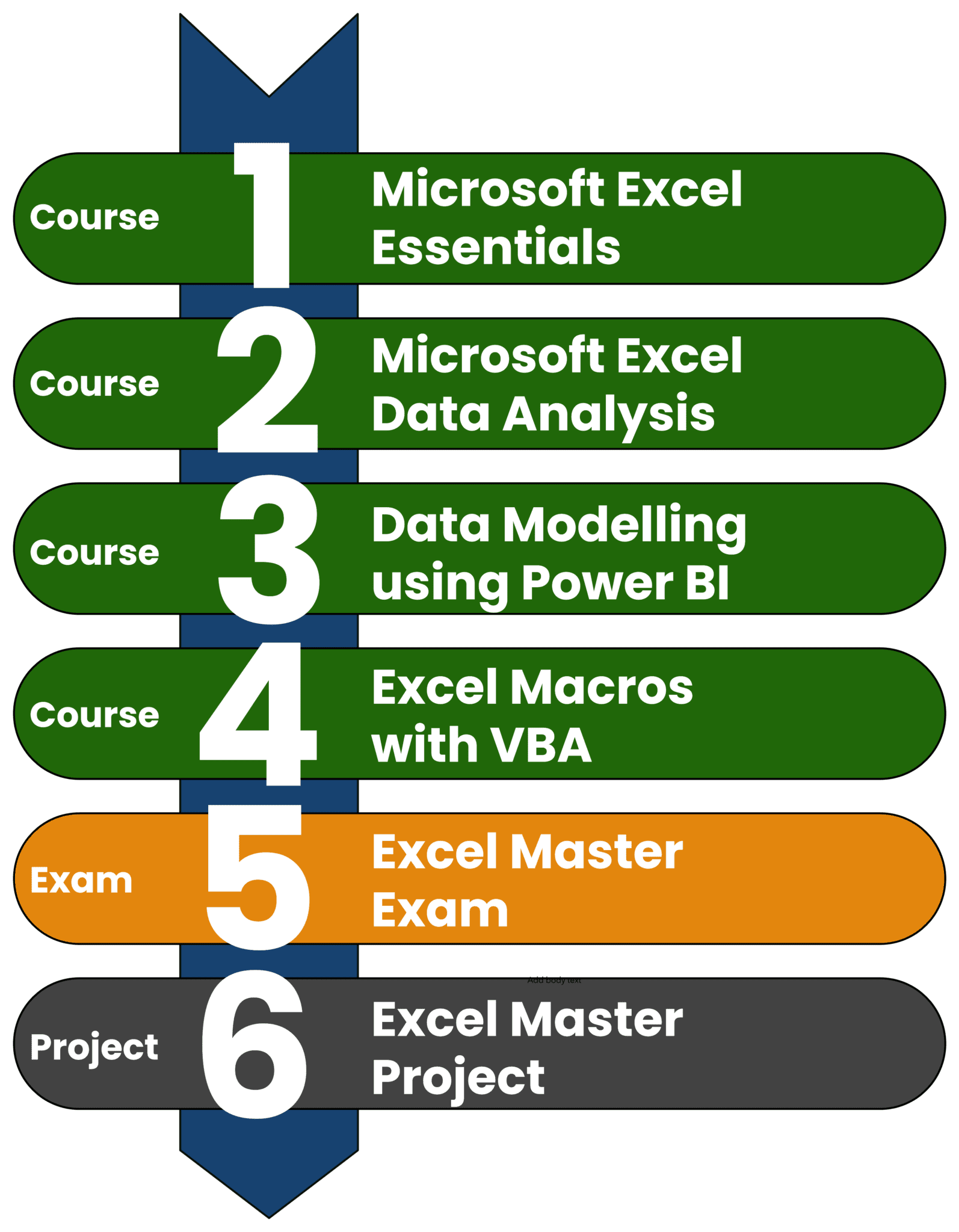
Who Would Benefit
Are you an existing Excel user wishing to master the advanced design and reporting techniques used in spreadsheet modelling and automation?
Well then this course suitable for you, giving you all the required skills and teaching needed in order to learn and obtain the required skills for iExcel Master.
Why Take the Course
On completion, you will be an Excel user with an in-depth knowledge of Excel reporting and automation techniques. You will be capable of developing for spreadsheet intensive industries, which include business, banking and financial services, software and other online industries.
Course summary video
Skills your Team will develop
- Make calculations of complex formulas easy
- Report using spreadsheet dashboards
- Understand safety & security in spreadsheets
- Solve spreadsheet limitations and problems
- Expertly manage large spreadsheets
- Automate Excel in a scalable and safe way
Courses Included
- Microsoft Excel Essentials
- Microsoft Excel Data Analysis
- Data Modelling using Power BI
- Excel Macros with VBA
Additional resources
- 30 Video Modules – Watch anytime, anywhere, from any device. Pick up where you left off as the learning portal saves your progress
- Projects to Complete – You get access to Videos, Practice Files, Templates and a Project to complete
- Online Assessments – Online assessments with each module that can be taken multiple times
- Mentor Support – 6 months of support from your mentor. They’re there to help you through challenging topics
Contact Us
We’ll reply quickly.
Enquiry
I understand that my personal data is being processed in accordance with the privacy notice and accept the terms and conditions of use.
