Digital Content Creator Master
Overview
This Digital Content Creator Master Diploma Course offers a comprehensive overview of essential tools and techniques for digital content creation using Canva, Adobe Photoshop, ChatGPT, CapCut, and Adobe Premiere Pro. Over the duration of the course, participants will gain hands-on experience with Canva and Photoshop to design eye-catching graphics and edit images with precision. Canva’s user-friendly interface and AI features will enable students to create visually appealing templates, social media posts, and marketing materials quickly. Photoshop will provide deeper insights into advanced photo editing, manipulation, and design techniques, essential for producing polished and professional visuals.
In addition to graphic design, the course covers the use of ChatGPT for generating compelling content and creative prompts, enhancing written communication and ideation. Students will learn to utilise CapCut for seamless video editing, including cutting, trimming, and adding effects, making it ideal for creating engaging short-form content. The course will culminate with an in-depth exploration of Premiere Pro for advanced video editing projects, enabling students to produce high-quality, polished videos with sophisticated editing techniques. By integrating these tools, participants will develop a well-rounded skill set for producing diverse digital content efficiently and effectively.
Course Objectives
The course is designed to empower digital content creators with practical skills in Canva, Photoshop, ChatGPT, CapCut, and Adobe Premiere Pro. Participants will master Canva for creating professional graphics and marketing materials quickly, Photoshop for advanced photo editing, and ChatGPT for generating compelling text content. Additionally, the course covers CapCut for efficient Social Media videos and Premiere Pro for more intricate video projects.
By integrating these tools, students will enhance their ability to produce high-quality, engaging content across different media platforms effectively.
You will learn to
- Use Canva’s AI tools to quickly create professional graphics, social media posts, and marketing materials
- Master advanced photo editing techniques in Photoshop, including retouching, manipulation, and enhancement
- Utilise ChatGPT to generate creative text content and prompts for various digital projects
- Enhance and correcting colour to improve the visual quality of the video
- Develop skills in Premiere Pro for complex video editing, transitions, and effects
- Develop a content strategy by integrating ChatGPT text generation with visual content from Canva and Photoshop
- Leverage Canva’s Magic Design and other AI tools for rapid and creative design solutions
- Apply Photoshop’s AI features for automated colour correction, sharpening, and noise reduction
- Edit short-form videos efficiently using CapCut, including cutting, trimming, and adding effects
- Maintain brand consistency across all content by using Canva’s Brand Kit features
- Develop a successful portfolio of creative content skills that can be applied to digital content campaigns and marketing design
- Create audience winning visuals using industry defining applications
Master Course Structure
The course begins with two days dedicated to Photoshop where students will enhance their skills in image editing, retouching, and graphic creation, utilising tools like Content-Aware Fill and Neural Filters.
The next two days focus on and introduction to ChatGPT’s extensive text generation and ideation concepts and then a deep dive into the wonderful world of Canva’s endless content creation possibilities.
The course then shifts to CapCut and Premiere Pro for the final two instructional days, covering the essentials of video editing, from organising footage to adding transitions, effects, and incorporating AI-driven tools like Auto Reframe.
The last day is Round Up, which is dedicated to a comprehensive in-class project, where students will apply their newly acquired skills in a real-world scenario. This project will involve creating a cohesive multimedia piece, such as a short promotional video, integrating Canva and Photoshop enhanced images, logos and edited footage in both CapCut and Premiere Pro.
The focus will be on seamless workflow integration across all five applications, creative problem-solving, and the practical use of AI tools to produce a polished, professional-quality final project.
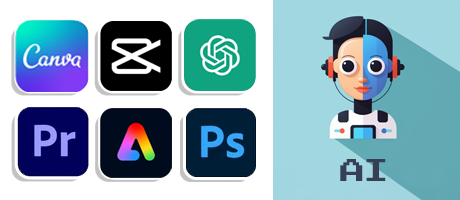
Courses Included

Adobe
Photoshop

Canva
Course

CapCut
Course

Adobe
Premiere Pro
Audience
The audience for this course includes professionals and enthusiasts involved in creating digital content across various platforms. This group encompasses graphic designers, digital marketers, social media managers, and content creators who seek to enhance their skill set with advanced AI tools to streamline their workflows and elevate their output quality.
Additionally, entrepreneurs and small business owners who need to produce engaging visual and written content efficiently will find this course highly beneficial. These individuals are typically looking to stay competitive in a rapidly evolving digital landscape by mastering the latest tools that combine creativity with technology
Duration
7 Days
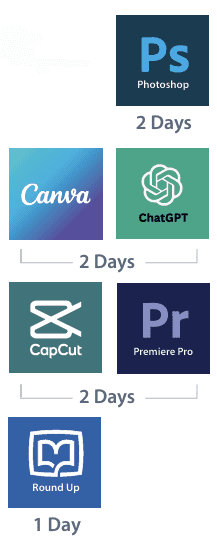
Contact Us
We’ll reply quickly.
Enquiry
I understand that my personal data is being processed in accordance with the privacy notice and accept the terms and conditions of use.
