Suitable for All Levels
10 Days or 18 Evenings
Certified Diploma
Project + Exams included
Learning options for this course
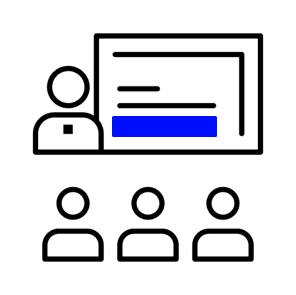
Classroom
This course can be taken at our Training Centre in Dublin 2. Socially distanced learning. Full interaction with expert trainers.

Virtual Classroom
Daytime or evenings using iLiveLearning. Full interaction with the trainer, just like in the classroom. Software provided.
Skills You will have at the end of the Course
The course is organised into modules to build on your skills as you progress. You’ll learn from the foundations the expert skills to create and edit professional sites – just like this one – over the 10 day programme.
Module 1: HTML, CSS and BOOTSTRAP framework
Module 2: Digital PhotoShop Skills
Module 3: WordPress and eCommerce site creation
Module 4: Digital Media Marketing and Analytics
Course overview
Module 1 introduces you to HTML & CSS so you can truly make your website unique working with HTML / CSS and the Bootstrap web framework. You’ll have plenty of practice and access to additional online resources.
Module 2 will get you up to speed on Adobe’s PhotoShop to master digital graphic creation for the web. This module is critical to helping you get the most of your graphic and other online resources and help ensure your site looks slick and professions.
Module 3 will teach you WordPress, one of the most popular web platforms used on millions of web sites and seen by hundreds of millions of people every day. This hands on course will teach you everything you need to know to get up and running with this powerful application. Build amazingly designed pages and create your very own eCommerce shopping cart so you can start trading online to the world.
Module 4 will help you develop the skills to market and drive traffic to your site using Google and their powerful AdWords platform and work with Social media giants FaceBook, Twitter and a host of other online social media sites. Build traffic (and customers) to your site and understanding what they do when they get there.
Requirements
Course participants must have strong computer, file management, keyboard and mouse skills and access to a computer and internet connection outside of the course.
No prior knowledge of WordPress is required or the other applications used on the course is required.
Certification
At the end of the course, you’ll be an Web2Media Master – Certified by the Irish Academy of Computer Training

Who would benefit
Anyone wishing to design, edit, maintain and update professional web sites. Media and marketing professionals who want to be able to customise existing web pages and social media accounts or create custom adverts. Designers who are looking to obtain web skills and knowledge.
You will learn how to:
- Learn to design, edit, maintain nd update web sites, blogs and online shops
- Master HTML and CSS and the Bootstrap framework
- esign graphics for your website, optimise your images, create banner ads, Animated GIFs nd create, edit and share your own videos for use in websites and Social Media platforms
- Learn to market and channel your business, website and services by utilising multiple Social Media platforms
- Learn how Google Analytics and SEO can improve your website’s ranking and track your Google Ad campaigns
… and much more
Course curriculum
Module 1:
- HTML5 Fundamentals
- Introduction to HTML5
- Creating the basic Shell of web page
- Creating Paragraphs and Headings
- Formatting, Line Breaks, Bold and Italics
- Creating Ordered and Unordered Lists
- Introduction to HTML attributes
- Inserting Image and Video content in your webpage
- Linking our pages – relative and absolute links
- Using Tables in HTML
- CSS3 Fundamentals
- Introduction to CSS
- Tag styles
- Inline styles
- Embedding a style in your page
- Linking to a stylesheet
- Page Layouts using HTML5 Semantic tags and CSS
- Introducing div tags and Layouts
- Using ID Styles
- Using Semantic Tags
- Using Bootstrap and jQuery to build Responsive sites
- Advanced CSS Effects and jQuery using open source libraries like Bootstrap
- Downloading and installing Bootstrap
- Using a Grid system for Responsive page layout
- Creating Responsive menus
- Creating Modern Image Carousels
- Using Glyphicons
Module 2: Digital PhotoShop
- PhotoShop Interface and principles
- Image formats and resolution
- Cropping and Selecting Tools
- Working with layers
- Image Manipulation
- Working with colour for web
- Banner Ad Creation
- Animated GIF Creation
- Perfect Images using Levels
- Grouping and layering objects
- Filters & Effects
Module 3: Mastering WordPress
- About WordPress
- Getting your domain and hosting
- Installing WordPress on to your web server
- The WordPress Admin Dashboard
- WordPress fundamentals
- Themes, Pages, Plugins, Navigation
- Maintenance
- Backing up for updates
- The DIVI Theme options and styling
- Customising Divi modules
- Divi Page Builder
- Using Page Templates
- Building site structure – Navigation Menu, Home Page, Footer
- Building your Key pages
- WooCommerce to build an online shop
- Building your Shop page
- Adding Products
- Configuring WooCommerce to accept payments
- Setting up Stripe and PayPal
- Integrating with Google Analytics
- Integrating Mailchimp to build a customer base
Module 4: Digital Media Marketing
- Social Media Marketing Fundamentals
- Introduction to Google Analytics & AdWords
- Blogs and Vlogs
- Facebook and Twitter for business
- LinkedIn and YouTube for business
- TikTok and Instagram for business
- Video creation and editing with Adobe Rush
- SEO using Google & Keyword development
- How to create a Facebook page for your Business and a social media plan
- How to build a Facebook campaign
- Using Google AdWords
- Setting goals within Google Analytics
- Using the GA Dashboard
Internationally recognised accreditation

Contact us.
We'll reply quickly.
Enquiry
I understand that my personal data is being processed in accordance with the privacy notice and accept the terms and conditions of use.
