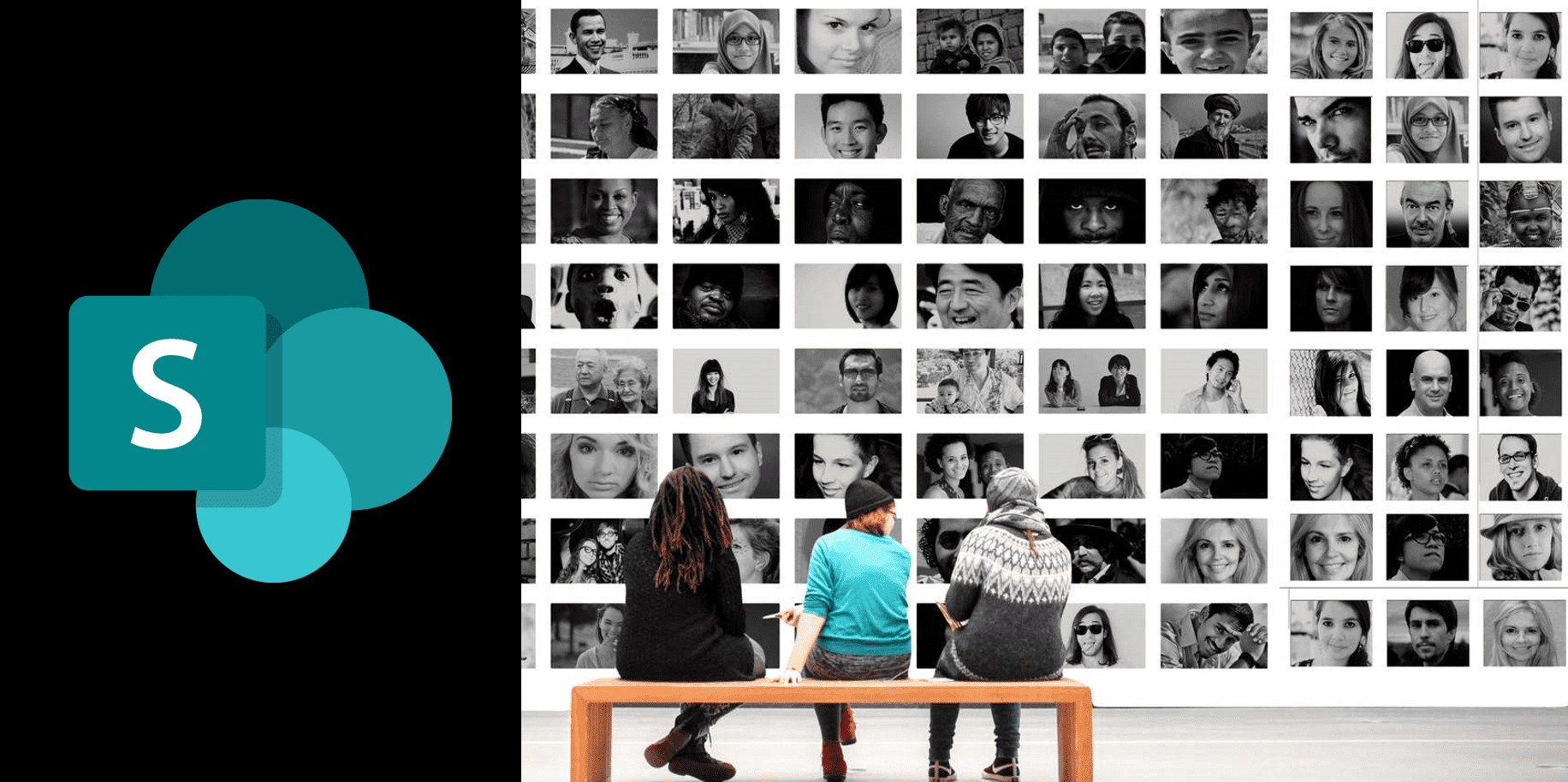SharePoint is used in organisations to allow for information organisation and exchange. SharePoint sites can contain Pages with informational content, Lists with structured data and Libraries with documents. This course teaches you how to manage and develop your Site. Starting with adding and modifying your pages, granting access to your site and controlling permissions. Then moving on to designing, creating and managing your Lists and Libraries using modern organisation techniques.
Suitable for All Levels
1 Day Course
Certification Awarded
Study Materials
Learning options for this course
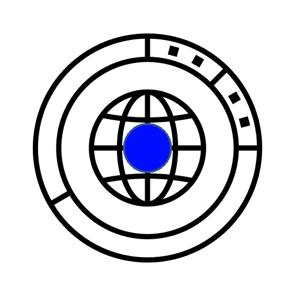
Private Company
This course can be customised to your requirements and delivered exclusively to your employees at your premises, our centre, or globally as a live session.
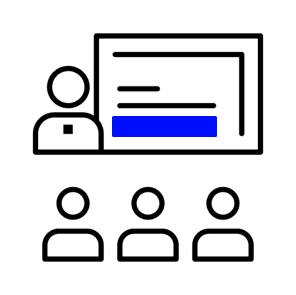
Public Classroom
This course can be taken in a classroom setting at our Training Centre in Dublin 2. Maximum class size is 12 learners. Full interaction with expert trainers.

Live Virtual Classroom
Daytime or evenings using iLiveLearning. Full interaction with the trainer, just like in the classroom. Software provided, all you need is a computer / laptop.
Course overview
SharePoint is used in organisations to allow for information organisation and exchange. SharePoint sites can contain Pages with informational content, Lists with structured data and Libraries with documents. This course teaches you how to manage and develop your Site. Starting with adding and modifying your pages, granting access to your site and controlling permissions. Then moving on to designing, creating and managing your Lists and Libraries using modern organisation techniques.
Objectives
- Understand Sites and how they are structured.
- Understand how Permissions work and how to customise them in SharePoint.
- Creating and editing Pages and using News.
- Understanding Lists and how to create and manage them.
- Understanding Libraries and how to create and manage them.
- The use of Folders and/or Metadata.
- Versioning, Check In/Out and Approval of documents in SharePoint.
- Using Views to customise the information displayed from a Document Library or List
- Using Web Parts.
Contents
- How SharePoint is structured
- Customising a Site by adding Pages
- Text formatting, add a Table, add a Picture, add a Video, add a Hyperlink, using Web Parts
- Why change to document libraries from file shares and e-Mail?
- Creating and Editing Libraries.
- Document Library versioning and check in/out.
- What is Metadata and why should I care?
- Why would I want to use a SharePoint list when I can use Excel?
- Creating and editing Lists, built in SharePoint List templates, custom Lists.
- Can I control who can access content and what they see by default?
- Permissions, Views.
Audience
People who have Owner access to SharePoint and want to learn how to create and manage Pages, Lists and Libraries and how to share them with their colleagues. If you have the permission to create sites then you should attend our SharePoint Site Creator course.
Certification
- At the end of the course, you’ll be Certified by the Irish Academy of Computer Training.
- CPD Certification

Requirements
- No prior knowledge is needed
- Software is provided in the Classroom and Live Virtual options
Why choose IACT
- Ireland’s leading training provider for 30 years
- Full-time Certified Trainers who use the software every day
- Smaller class sizes to accelerate learning
Contact us.
We'll reply quickly.
Enquiry
I understand that my personal data is being processed in accordance with the privacy notice and accept the terms and conditions of use.