This MCSA Course is Suitable for IT professionals looking to obtain MCSA 2012 and 2016 certification. Also for experienced Windows Server Administrators who have experience working in a Windows Server 2012 R2 or Windows Server 2016 enterprise environment
Intermediate / Advanced
8 Days / 16 Evenings
Preparation for Microsoft MCSA Certification
(exams sold separately)
Study materials included
Learning options for this course
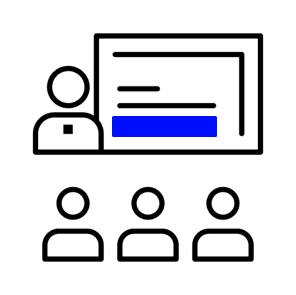
Classroom
This course can be taken at our Training Centre in Dublin 2. Socially distanced learning. Full interaction with expert trainers.

Virtual Classroom
Daytime or evenings using iLiveLearning. Full interaction with the trainer, just like in the classroom. Software provided.
Skills You will have at the end of the Course
Install, maintain, monitor and optimise a Microsoft Windows Server
Install, administer and troubleshoot an active directory infrastructure and automate common administrative tasks
Plan, deploy, configure, maintain, optimise infrastructure services such as DHCP, DNS, RAS, DAS, NPS, IPAM, WSUS, Print and File services.
Learn to migrate roles from previous versions of Windows Server
Learn all the new great features introduced with Windows server R2 and Windows 2016, such as Windows Nano Server
How to delegate administration, configure services, configure Server Core, and convert Server Core to/from full GUI
Deploy roles on remote servers, add and remove features in offline images
Use PowerShell to administer servers and other resources from the command line.
Configure basic and dynamic disks, manage volumes, create and mount VHDs, design Storage Spaces, configure storage pools, disk pools and use iSCSI to connect to remote storages
Implement group policies and automate tasks
Plan, install and configure AD Certification Services
Course overview
Microsoft MCSA requires three exams 70-740, 70-741, and 70-742.
This course starts by installing Microsoft Windows Server, and installing and configuring the various roles and features deployed in modern Windows networks.
You’ll have the skills required to reduce IT costs and deliver more business value.
Requirements
This is an intensive and very detailed course for IT professionals. Experienced PC users with hands on experience working with Windows. Certification or equivalent knowledge of one or more of the following is required:
Windows 7 / 8 / 10, CompTIA A+, CompTIA Network+, CompTIA Security+, Cisco CCNA.
Certification
At the end of the course you will be ready to prepare for the MCSA examinations and you’ll be Certified by the Irish Academy of Computer Training.
Who would benefit
If you’re looking for a position as a Network or Computer Systems Administrator, or as a computer Network Specialist, then earning an MCSA : Windows Server Certification is the qualification you need
Why take the Course
The Microsoft Certified Solutions Associate (MCSA) is a globally recognised qualification across the Finance, Telecoms and Banking industry.
The average salary for a professional with MCSA certification varies according to the designation or job role
The core area of certification plays an important role in defining the job profile. So If you earn a Windows Server 2012 certification then you will be qualified for the position of computer systems or network administrator or even a computer network specialist.
As of 2017, on Payscale.com the average salary of a Microsoft MCSA Professional i Dublin is €42,976 per year.
Typical roles that require MCSA Certification can be found on CareerJet.ie Here are typical salaries for different roles:
- Security & Network Administrator : €60,000 – €70,000 per year
- Systems Engineer : €50,000 – €60,000 per year
- Systems Administrator: €40,000 – €50,000 per year
- Level 2 Systems Engineer : €35,000 – €40,000 per year
Course curriculum
Exam 70-740 : Installing and Configuring Windows Server
Section 1 : Install and configure servers (15–20%)
- Install servers
- Plan for a server installation, plan for server roles, plan for a server upgrade, install Server Core, optimize resource utilization by using Features on Demand, migrate roles from previous versions of Windows Server
- Configure servers
- Configure Server Core, delegate administration, add and remove features in offline images, deploy roles on remote servers, convert Server Core to/from full GUI, configure services, configure NIC teaming, install and configure Windows PowerShell Desired State Configuration (DSC)
- Configure local storage
- Design storage spaces, configure basic and dynamic disks, configure master boot record (MBR) and GUID partition table (GPT) disks, manage volumes, create and mount virtual hard disks (VHDs), configure storage pools and disk pools, create storage pools by using disk enclosures
Section 2 : Configure server roles and features (15–20%)
- Configure file and share access
- Create and configure shares, configure share permissions, configure offline files, configure NTFS permissions, configure access-based enumeration (ABE), configure Volume Shadow Copy Service (VSS), configure NTFS quotas, create and configure Work Folders
- Configure print and document services
- Configure the Easy Print print driver, configure Enterprise Print Management, configure drivers, configure printer pooling, configure print priorities, configure printer permissions
- Configure servers for remote management
- Configure WinRM, configure down-level server management, configure servers for day-to-day management tasks, configure multi-server management, configure Server Core, configure Windows Firewall, manage non-domain joined servers
Section 3 : Configure Hyper-V (15–20%)
- Create and configure virtual machine settings
- Configure dynamic memory, configure smart paging, configure Resource Metering, configure guest integration services, create and configure Generation 1 and 2 virtual machines, configure and use enhanced session mode, configure RemoteFX
- Create and configure virtual machine storage
- Create VHDs and VHDX, configure differencing drives, modify VHDs, configure pass-through disks, manage checkpoints, implement a virtual Fibre Channel adapter, configure storage Quality of Service
- Create and configure virtual networks
- Configure Hyper-V virtual switches, optimize network performance, configure MAC addresses; configure network isolation, configure synthetic and legacy virtual network adapters, configure NIC teaming in virtual machines
Section 4 : Deploy and configure core network services (15–20%)
- Configure IPv4 and IPv6 addressing
- Configure IP address options, configure IPv4 or IPv6 subnetting, configure supernetting, configure interoperability between IPv4 and IPv6, configure Intra-site Automatic Tunnel Addressing Protocol (ISATAP), configure Teredo
- Deploy and configure Dynamic Host Configuration Protocol (DHCP) service
- Create and configure scopes, configure a DHCP reservation, configure DHCP options, configure client and server for PXE boot, configure DHCP relay agent, authorize DHCP server
- Deploy and configure DNS service
- Configure Active Directory integration of primary zones, configure forwarders, configure Root Hints, manage DNS cache, create A and PTR resource records
Section 5 : Install and administer Active Directory (15–20%)
- Install domain controllers
- Add or remove a domain controller from a domain, upgrade a domain controller, install Active Directory Domain Services (AD DS) on a Server Core installation, install a domain controller from Install from Media (IFM), resolve DNS SRV record registration issues, configure a global catalog server, deploy Active Directory infrastructure as a service (IaaS) in Microsoft Azure
- Create and manage Active Directory users and computers
- Automate the creation of Active Directory accounts; create, copy, configure, and delete users and computers; configure templates; perform bulk Active Directory operations; configure user rights; offline domain join; manage inactive and disabled accounts
- Create and manage Active Directory groups and organizational units (OUs)
- Configure group nesting; convert groups, including security, distribution, universal, domain local, and domain global; manage group membership using Group Policy; enumerate group membership; delegate the creation and management of Active Directory objects; manage default Active Directory containers; create, copy, configure, and delete groups and OUs
Section 6 : Create and manage Group Policy (15–20%)
- Create Group Policy objects (GPOs)
- Configure a Central Store, manage starter GPOs, configure GPO links, configure multiple local Group Policies
- Configure security policies
- Configure User Rights Assignment, configure Security Options settings. configure Security templates, configure Audit Policy, configure Local Users and Groups, configure User Account Control (UAC)
- Configure application restriction policies
- Configure rule enforcement, configure AppLocker rules, configure Software Restriction Policies
- Configure Windows Firewall
Configure rules for multiple profiles using Group Policy; configure connection security rules; configure Windows Firewall to allow or deny applications, scopes, ports, and users; configure authenticated firewall exceptions; import and export settings
Exam 70-411 : Administering Windows Server
Section 1 : Deploy, manage, and maintain servers (15–20%)
- Deploy and manage server images
- Install the Windows Deployment Services (WDS) role; configure and manage boot, install, and discover images; update images with patches, hotfixes, and drivers; install features for offline images; configure driver groups and packages
- Implement patch management
- Install and configure the Windows Server Update Services (WSUS) role, configure group policies for updates, configure client-side targeting, configure WSUS synchronization, configure WSUS groups, manage patch management in mixed environments
- Monitor servers
- Configure Data Collector Sets (DCS), configure alerts, monitor real-time performance, monitor virtual machines (VMs), monitor events, configure event subscriptions, configure network monitoring, schedule performance monitoring
Section 2 : Configure File and Print Services (15–20%)
- Configure Distributed File System (DFS)
- Install and configure DFS namespaces, configure DFS Replication Targets, configure Replication Scheduling, configure Remote Differential Compression settings, configure staging, configure fault tolerance, clone a DFS database, recover DFS databases, optimize DFS replication
- Configure File Server Resource Manager (FSRM)
- Install the FSRM role service, configure quotas, configure file screens, configure reports, configure file management tasks
- Configure file and disk encryption
- Configure BitLocker encryption; configure the Network Unlock feature; configure BitLocker policies; configure the EFS recovery agent; manage EFS and BitLocker certificates, including backup and restore
- Configure advanced audit policies
- Implement auditing using Group Policy and AuditPol.exe, create expression-based audit policies, create removable device audit policies
Section 3 : Configure network services and access (15–20%)
- Configure DNS zones
- Configure primary and secondary zones, configure stub zones, configure conditional forwards, configure zone and conditional forward storage in Active Directory, configure zone delegation, configure zone transfer settings, configure notify settings
- Configure DNS records
- Create and configure DNS Resource Records (RR), including A, AAAA, PTR, SOA, NS, SRV, CNAME, and MX records; configure zone scavenging; configure record options, including Time To Live (TTL) and weight; configure round robin; configure secure dynamic updates
- Configure virtual private network (VPN) and routing
- Install and configure the Remote Access role, implement Network Address Translation (NAT), configure VPN settings, configure remote dial-in settings for users, configure routing, configure Web Application proxy in passthrough mode
- Configure DirectAccess
- Implement server requirements, implement client configuration, configure DNS for Direct Access, configure certificates for Direct Access
Section 4 : Configure a Network Policy Server (NPS) infrastructure (10–15%)
- Configure Network Policy Server
- Configure a RADIUS server, including RADIUS proxy; configure RADIUS clients; configure NPS templates; configure RADIUS accounting; configure certificates
- Configure NPS policies
- Configure connection request policies, configure network policies for VPN clients (multilink and bandwidth allocation, IP filters, encryption, IP addressing), import and export NPS policies
- Configure Network Access Protection (NAP)
- Configure System Health Validators (SHVs), configure health policies, configure NAP enforcement using DHCP and VPN, configure isolation and remediation of non-compliant computers using DHCP and VPN, configure NAP client settings.
Section 5 : Configure and manage Active Directory (10–15%)
- Configure service authentication
- Create and configure Service Accounts, create and configure Group Managed Service Accounts, configure Kerberos delegation, manage Service Principal Names (SPNs), configure virtual accounts
- Configure domain controllers
- Transfer and seize operations master roles, install and configure a read-only domain controller (RODC), configure domain controller cloning
- Maintain Active Directory
- Back up Active Directory and SYSVOL, manage Active Directory offline, optimize an Active Directory database, clean up metadata, configure Active Directory snapshots, perform object- and container-level recovery, perform Active Directory restore, configure and restore objects by using the Active Directory Recycle Bin
- Configure account policies
- Configure domain and local user password policy settings, configure and apply Password Settings Objects (PSOs), delegate password settings management, configure account lockout policy settings, configure Kerberos policy settings.
Section 6 : Configure and manage Group Policy (15–20%)
- Configure Group Policy processing
- Configure processing order and precedence, configure blocking of inheritance, configure enforced policies, configure security filtering and Windows Management Instrumentation (WMI) filtering, configure loopback processing, configure and manage slow-link processing and Group Policy caching, configure client-side extension (CSE) behaviour, force Group Policy Update
- Configure Group Policy settings
- Configure settings, including software installation, folder redirection, scripts, and administrative template settings; import security templates; import custom administrative template file; configure property filters for administrative templates
- Manage Group Policy objects (GPOs)
- Back up, import, copy, and restore GPOs; create and configure Migration Table; reset default GPOs; delegate Group Policy management
- Configure Group Policy preferences (GPP)
- Configure GPP settings, including printers, network drive mappings, power options, custom registry settings, Control Panel settings, Internet Explorer settings, file and folder deployment, and shortcut deployment; configure item-level targeting
Exam 70-412 : Configuring Advanced Windows Server Services
Section 1 : Configure and manage high availability (15–20%)
- Configure Network Load Balancing (NLB)
- Install NLB nodes, configure NLB prerequisites, configure affinity, configure port rules, configure cluster operation mode, upgrade an NLB cluster
- Configure failover clustering
- Configure quorum, configure cluster networking, restore single node or cluster configuration, configure cluster storage, implement Cluster-Aware Updating, upgrade a cluster, configure and optimize clustered shared volumes, configure clusters without network names, configure storage spaces
- Manage failover clustering roles
- Configure role-specific settings, including continuously available shares; configure virtual machine (VM) monitoring; configure failover and preference settings; configure guest clustering
- Manage VM movement
- Perform live migration; perform quick migration; perform storage migration; import, export, and copy VMs; configure VM network health protection; configure drain on shutdown
Section 2 : Configure file and storage solutions (15–20%)
- Configure advanced file services
- Configure Network File System (NFS) data store, configure BranchCache, configure File Classification Infrastructure (FCI) using File Server Resource Manager (FSRM), configure file access auditing
- Implement Dynamic Access Control (DAC)
- Configure user and device claim types, implement policy changes and staging, perform access-denied remediation, configure file classification, create and configure Central Access rules and policies, create and configure resource properties and lists
- Configure and optimize storage
- Configure iSCSI target and initiator, configure Internet Storage Name server (iSNS), implement thin provisioning and trim, manage server free space using Features on Demand, configure tiered storage
Section 3 : Implement business continuity and disaster recovery (15–20%)
- Configure and manage backups
- Configure Windows Server backups, configure Microsoft Azure backups, configure role-specific backups, manage VSS settings using VSSAdmin
- Recover servers
- Restore from backups, perform a Bare Metal Restore (BMR), recover servers using Windows Recovery Environment (Win RE) and safe mode, configure the Boot Configuration Data (BCD) store
- Configure site-level fault tolerance
- Configure Hyper-V Replica, including Hyper-V Replica Broker and VMs; configure multi-site clustering, including network settings, Quorum, and failover settings; configure Hyper-V Replica extended replication; configure Global Update Manager; recover a multi-site failover cluster
Section 4 : Configure Network Services (15–20%)
- Implement an advanced Dynamic Host Configuration Protocol (DHCP) solution
- Create and configure superscopes and multicast scopes; implement DHCPv6; configure high availability for DHCP, including DHCP failover and split scopes; configure DHCP Name Protection; configure DNS registration
- Implement an advanced DNS solution
- Configure security for DNS, including Domain Name System Security Extensions (DNSSEC), DNS Socket Pool, and cache locking; configure DNS logging; configure delegated administration; configure recursion; configure netmask ordering; configure a GlobalNames zone; analyse zone level statistics
- Deploy and manage IP Address Management (IPAM)
- Provision IPAM manually or by using Group Policy, configure server discovery, create and manage IP blocks and ranges, monitor utilization of IP address space, migrate to IPAM, delegate IPAM administration, manage IPAM collections, configure IPAM database storage
Section 5 : Configure the Active Directory infrastructure (15–20%)
- Configure a forest or a domain
- Implement multi-domain and multi-forest Active Directory environments, including interoperability with previous versions of Active Directory; upgrade existing domains and forests, including environment preparation and functional levels; configure multiple user principal name (UPN) suffixes
- Configure trusts
- Configure external, forest, shortcut, and realm trusts; configure trust authentication; configure SID filtering; configure name suffix routing
- Configure sites
- Configure sites and subnets, create and configure site links, manage site coverage, manage registration of SRV records, move domain controllers between sites
- Manage Active Directory and SYSVOL replication
- Configure replication to Read-Only Domain Controllers (RODCs), configure Password Replication Policy (PRP) for RODC, monitor and manage replication, upgrade SYSVOL replication to Distributed File System Replication (DFSR)
Section 6 : Configure Identity and Access Solutions (15–20%)
- Implement Active Directory Federation Services (AD FS)
- Install AD FS; implement claims-based authentication, including Relying Party Trusts; configure authentication policies; configure Workplace Join; configure multi-factor authentication
- Install and configure Active Directory Certificate Services (AD CS)
- Install an Enterprise Certificate Authority (CA), configure certificate revocation lists (CRL) distribution points, install and configure Online Responder, implement administrative role separation, configure CA backup and recovery
- Manage certificates
- Manage certificate templates; implement and manage certificate deployment, validation, and revocation; manage certificate renewal; manage certificate enrolment and renewal to computers and users using Group Policies; configure and manage key archival and recovery
- Install and configure Active Directory Rights Management Services (AD RMS)
- Install a licensing or certificate AD RMS server, manage AD RMS Service Connection Point (SCP), manage RMS templates, configure Exclusion Policies, backup and restore AD RMS
Contact us.
We'll reply quickly.
Enquiry
I understand that my personal data is being processed in accordance with the privacy notice and accept the terms and conditions of use.

