Adobe Lightroom
Overview
An Adobe Lightroom course offers photographers and creative enthusiasts the tools to transform and organise their images efficiently. The course covers essential skills such as navigating Lightroom’s interface, importing photos, and managing extensive photo libraries using collections, keywords, and ratings. Participants will learn foundational editing techniques, including adjusting exposure, colour, and composition, to enhance their images and bring their creative vision to life.
Beyond the basics, the course explores advanced editing features like local adjustments, colour grading, and custom preset creation for consistent styling. Attendees will also gain expertise in exporting images optimised for web, print, or social media and developing a streamlined photo editing workflow. By the end of the course, students will be able to edit, organise, and share their photographs confidently and efficiently, achieving professional-level results.
Course Objectives
Completing an Adobe Lightroom course will equip you with essential skills to efficiently manage and enhance your photography. You’ll learn to organise large photo libraries, perform fundamental edits like exposure and colour correction, and optimise your workflow for easy image sorting and adjustments.
The course also covers advanced techniques, such as local adjustments and colour grading, along with creating custom presets for consistency. By the end, you’ll be confident in exporting images for various platforms and maintaining a streamlined, professional photo editing process
Content
- Overview of Lightroom Interface and Tools
- Understanding Pixels and Image Quality
- Image Resolution Principles
- Introduction to Adobe Bridge Folders
- Customising the Lightroom interface
- Import photos: cameras and memory cards
- Organising images for collections
- Creating keywords for easy photo searching
- Rating and flagging images
- Adjust exposure, contrast, and white balance
- Enhance colours
- Noise reduction and sharpening (A.I.)
- Correcting lens distortion
- Cropping, rotating, and straightening images
- Radial filters
- Masking (A.I.)
- Adjustment Brush
- Lightroom presets
- Create custom presets
- Healing Brush
- Colour Grading
- Optimise images for digital & print
- Create Photo books
- Using Histograms
- Facial Recognition (A.I.)
- Working with Creative Text
- Creative File Formats
- Create uniformed styles
- Tone Curve Tools
- HSL panel
- Straightening images
- Graduated Filter
- Subject and Sky Selection (A.I.)
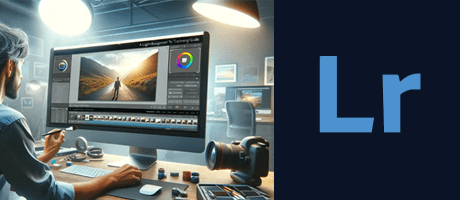
You will learn how to
- Navigate and customise the Lightroom interface efficiently
- Import and organise photos with collections, keywords, and ratings
- Employ Basic editing techniques, including exposure, contrast, and colour adjustments
- Use local adjustment tools like the Graduated Filter and Adjustment Brush
- Apply and create custom presets for a consistent editing style
- Perform colour grading and tone curve adjustments
- Correct lens distortions and optimising images for clarity
- Export images for web, social media, and high-quality prints
- Develop an efficient photo editing workflow to save time
Audience
The Adobe Lightroom course is perfect for photographers of all skill levels, from beginners to seasoned professionals, who want to improve their photo editing and management capabilities. Hobbyists looking to elevate their creative images, aspiring photographers aiming to build a polished portfolio, and seasoned pros who want to streamline their workflow will all benefit from learning how to efficiently use Lightroom’s powerful features.
Additionally, the course is ideal for content creators, bloggers, designers, and social media managers who rely on high-quality images to engage their audiences. Anyone who works with visual content, such as travel bloggers, wedding photographers, or brand managers, will find value in mastering Lightroom’s tools to enhance images, organize large photo collections, and create a consistent visual style.
Duration
2 Days
Contact Us
We’ll reply quickly.
Enquiry
I understand that my personal data is being processed in accordance with the privacy notice and accept the terms and conditions of use.
