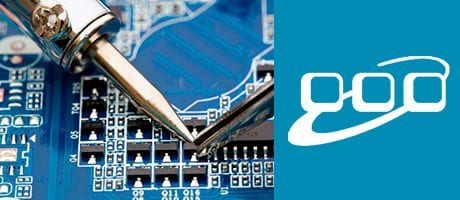This Complete CompTIA A+ is designed to prepare you to take and pass the CompTIA A+ exams. To become fully A+ certified you will need to pass both the 220-1001 and 220-1002 exams
Intermediate
7 Days / 12 Evenings
Certification Awarded
Study materials included
Skills You will have at the end of the Course
Install, configure, and maintain PCs, mobile devices, and software for end users
Understand the basics of networking and security forensics
Properly and safely diagnose, resolve, and document common hardware and software issues
Apply troubleshooting skills
Understand the basics of scripting, virtualization, desktop imaging, and deployment
Provide appropriate customer support
Course overview
This course starts by reviewing the common components installed in modern PC’s. We also look at the common Operating Systems in use Today, and learn how to install, and configure software and hardware.
A+ certification validates the latest skills needed by today’s computer support professionals. It is an international, vendor-neutral certification recognized by major hardware and software vendors. The exams confirm a technician’s ability to perform tasks such as installation, configuration, diagnosing, preventive maintenance and basic networking. In order to achieve certification it is necessary to pass 2 exams.
We have small classroom sizes here with never any more than 10 people in a class and a fully kitted out computer lab ensuring you get hands on experience with no blended or headset learning involved.
The A+ measures the necessary competencies of an entry-level IT professional with a recommended 500 hours of hands-on experience in the lab or field. It tests for technical understanding of computer technology, networking and security, as well as the communication skills and professionalism now required of all entry-level IT professionals.
Requirements
Some prior knowledge of PC’s or Operating Systems is helpful.
Exams
Two exams are necessary to be certified:
CompTIA A+ code 220-1001; and CompTIA A+, exam code 220-1002
Exam: Core 1 Breakdown of Exam
1.0 Mobile Devices 14%
2.0 Networking 20%
3.0 Hardware 27%
4.0 Virtualization and Cloud Computing 12%
5.0 Hardware and Network Troubleshooting 27%
Total 100%
Exam: Core 2 Breakdown of Exam
1.0 Operating Systems 27%
2.0 Security 24%
3.0 Software Troubleshooting 26%
4.0 Operational Procedures 23%
Total 100%
The A+ is widely recognized worldwide in the computer industry and significantly improves a technician’s ability to secure and keep employment.
Exam fees are not included with the course fee. These are payable at the time of booking the exam and are approximately;
A+ Essentials €280 (2 hrs in duration)
A+ Practical Application €280 (2 hrs in duration)
Who would benefit
This course is suitable for many personnel responsible for operation, maintenance and support of PC hardware and software. Technicians, Support Staff, Managers and Engineers and those looking to get CompTIA A+ certified.
Why take the Course
To understand the architecture, components and makeup of the modern PC. To be able to install hardware devices and diagnose installation problems. To understand how Microsoft Windows configures and works with hardware devices. To be able to install, upgrade and maintain Microsoft Windows Operating systems
- Traditional classroom based tuition in groups of up to 8 people
- Official course book and IACT notes
- Full exam preparation
- 12 months post course support
- Exam objectives can be downloaded below:
comptia-a-220-1001-exam-objectives-(3-0)
comptia-a-220-1002-exam-objectives-(3-0)
Course curriculum
Module 1 : PC Hardware
- Given a scenario, configure settings and use BIOS/UEFI tools on a PC.
- Explain the importance of motherboard components, their purpose and properties
- Compare and contrast various RAM types and their features.
- Install and configure PC expansion cards.
- Install and configure storage devices and use appropriate media.
- Install various types of CPUs and apply the appropriate cooling methods.
- Compare and contrast various PC connection interfaces, their characteristics and purpose.
- Install various types of CPUs and apply the appropriate cooling methods.
- Install a power supply based on given specifications.
- Given a scenario, select the appropriate components for a custom PC configuration to meet customer specifications or needs.
- Identify common PC connector types and associated cables
- Install and configure common peripheral devices.
- Install SOHO multifunction device/printers and configure appropriate settings.
- Compare and contrast differences between the various print technologies and the associated imaging process.
- Given a scenario, perform appropriate printer maintenance.
Module 2 : Networking
- Identify the various types of network cables and connectors.
- Compare and contrast the characteristics of connectors and cabling.
- Explain the properties and characteristics of TCP/IP.
- Explain common TCP and UDP ports, protocols and their purpose.
- Compare and contrast various WiFi networking
- standards and encryption types.
- Given a scenario, install and configure SOHO wireless / wired router and apply appropriate settings.
- Compare and contrast Internet connection types,
- network types and their features.
- Compare and contrast network architecture
- devices, their functions and features.
- Given a scenario, use appropriate networking tools.
Module 3 : Mobile Devices
- Install and configure laptop hardware and components.
- Explain the function of components within the display of a laptop.
- Given a scenario, use appropriate laptop features.
- Explain the characteristics of various types of other mobile devices.
- Compare and contrast accessories and ports of other mobile devices.
Module 4 : Hardware and Network Troubleshooting
- Given a scenario, troubleshoot common problems related to
- motherboards, RAM, CPU and power with appropriate tools.
- Given a scenario, troubleshoot hard drives and
- RAID arrays with appropriate tools.
- Given a scenario, troubleshoot common video,
- projector and display issues.
- Given a scenario, troubleshoot wired and wireless
- networks with appropriate tools.
- Given a scenario, troubleshoot and repair common mobile
- device issues while adhering to the appropriate procedures.
- Given a scenario, troubleshoot printers with appropriate tools.
Module 5 : Windows Operating Systems
- Compare and contrast various features and requirements of Microsoft Operating Systems (Windows Vista, Windows 7, Windows 8, Windows 8.1).
- Given a scenario, install Windows PC operating systems using appropriate methods.
- Given a scenario, apply appropriate Microsoft command line tools.
- Given a scenario, use appropriate Microsoft operating system features and tools.
- Given a scenario, use Windows Control Panel utilities.
- Given a scenario, install and configure Windows networking on a client/desktop.
- Perform common preventive maintenance procedures using the appropriate Windows OS tools.
Module 6 : Other Operating Systems and Technologies
- Identify common features and functionality of the Mac OS and Linux operating systems.
- Given a scenario, set up and use client-side virtualization.
- Identify basic cloud concepts.
- Summarize the properties and purpose of services provided by networked hosts.
- Identify basic features of mobile operating systems.
- Install and configure basic mobile device network connectivity and email.
- Summarize methods and data related to mobile device synchronization.
Module 7 : Security
- Identify common security threats and vulnerabilities.
- Compare and contrast common prevention methods.
- Compare and contrast differences of basic Windows OS security settings.
- Given a scenario, deploy and enforce security best practices to secure a workstation.
- Compare and contrast various methods for securing mobile devices.
- Given a scenario, use appropriate data destruction and disposal methods.
- Given a scenario, secure SOHO wireless and wired networks.
Module 8 : Software Troubleshooting
- Given a scenario, troubleshoot PC operating system problems with appropriate tools.
- Given a scenario, troubleshoot common PC security issues with appropriate tools and best practices.
- Given a scenario, troubleshoot common mobile OS and application issues with appropriate tools.
- Given a scenario, troubleshoot common mobile OS and application security issues with appropriate tools.
Module 9 : Operational Procedures
- Given a scenario, use appropriate safety procedures.
- Given a scenario with potential environmental
- impacts, apply the appropriate controls.
- Summarize the process of addressing prohibited content/activity, and explain privacy, licensing and policy concepts.
- Demonstrate proper communication techniques and professionalism.
- Given a scenario, explain the troubleshooting theory.
Contact us.
We'll reply quickly.
Enquiry
I understand that my personal data is being processed in accordance with the privacy notice and accept the terms and conditions of use.